Channel Letter Return Plots
Tired of manually measuring your channel letters to notch and bend the returns? This module for Sign Wizard, Neon Wizard, and LED Wizard can plot out all the information you need in one quick step. Here's another huge time saver from Aries Graphics!
Check out new video on Channel Letter Returns:
How It Works
When you design a channel letter layout, the program knows all the dimensions and angles of each letter. This module takes the relevant data for each letter and puts it into the format shown below, which you then plot out and attach directly to the return. Why do this by hand, a time consuming and error-prone process, when the software can do it automatically?
Here is a sample plot:
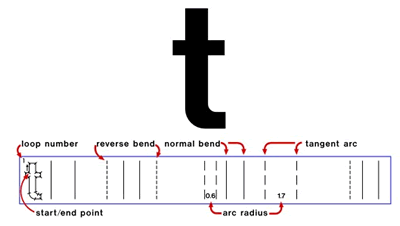
The Channel Letter Return Plots module creates this clearly labled
rectangular pattern from the letter "t". A solid line
indicates a sharp bend (corner), a long dotted line indicates an
angle, and a short dotted line indicates a reverse bend. The radius
of each angle is also displayed, so that you know which notching
tool to use. To save material, the entire set of letters is nested
for output. You can plot onto regular paper, adhesive back paper,
or vinyl.
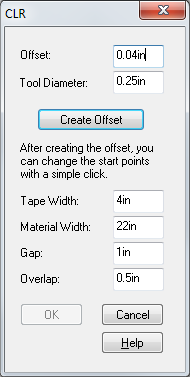 The module has four settings that you can adjust to your requirements
or preferences: Offset, which should be the thickness
of your material (typically 0.040"); Tool Diameter,
which compensates for the diameter of the router bit if the letterbacks
are routed; Tape Width, which should be less than
or equal to the width of the return (typically 4"); Plottable
Material Width, which is used to create the nesting of
the patterns (typically 2" less than the width of the paper), Gap, which is the space between each letter
pattern (typically 1"), and Overlap, which creates an overlap between strips, to make it easier to connect separate sections.
The module has four settings that you can adjust to your requirements
or preferences: Offset, which should be the thickness
of your material (typically 0.040"); Tool Diameter,
which compensates for the diameter of the router bit if the letterbacks
are routed; Tape Width, which should be less than
or equal to the width of the return (typically 4"); Plottable
Material Width, which is used to create the nesting of
the patterns (typically 2" less than the width of the paper), Gap, which is the space between each letter
pattern (typically 1"), and Overlap, which creates an overlap between strips, to make it easier to connect separate sections.
After entering the Offset and Tool Diameter, you press Create Offset, at which point you can interactively move the start points as desired.
Here is another example layout using the text “CLR”.
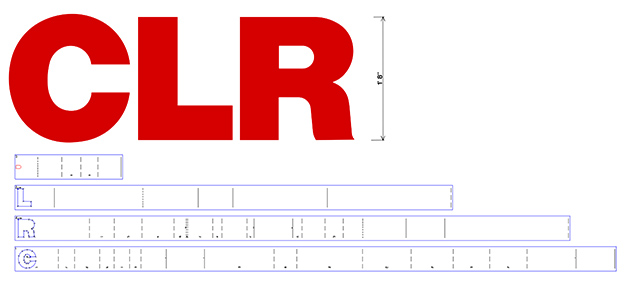
Here's the above image zoomed in:
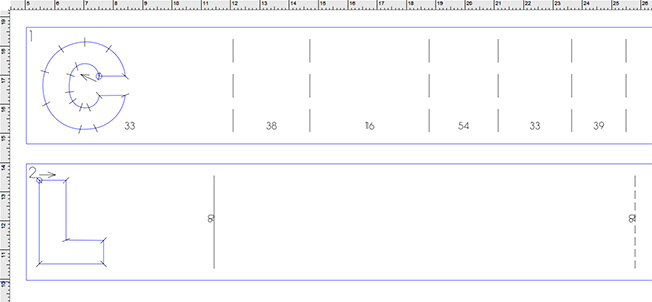
Benefits
This module will save a significant amount of time in the production of your channel letters. The manual steps of measuring the letters are removed from the process entirely! The return tape plots will also be extremely accurate, solving the problem of measuring errors inherent in the manual system.
Availability and Pricing
The Channel Letter Return Plots module is included now at no extra cost with Neon Wizard Plus and Pro 6.5, Sign Wizard Pro 6.5/7, and LED Wizard 7/7.1.
If you have Neon Wizard Standard or Sign Wizard Letter, Scribe, Advantage or Grand, Channel Letter Return Plots can be added for an extra cost of $300.00.
The upgrade can be completed with a password.
Try it now!
If you want to evaluate the output of this module on a real channel letter job, here's how you do it at no cost or obligation:
If you are a Sign Wizard or Neon Wizard customer, simply contact us to arrange for sending us the LYT file of the channel letters and we'll send back a revised file with the return pattern included that you can then plot.
If you are using another sign design program, export your channel letter design as a vector file in the EPS format and contact us to send us the file. We will create the return pattern and email it back to you in the EPS format, which you can then import into your sign design program and plot.
In either case, please provide the data for each of the settings described above: Offset, Tape Width, Material Width, and Gap.



